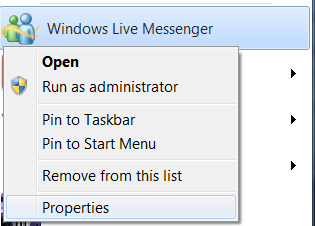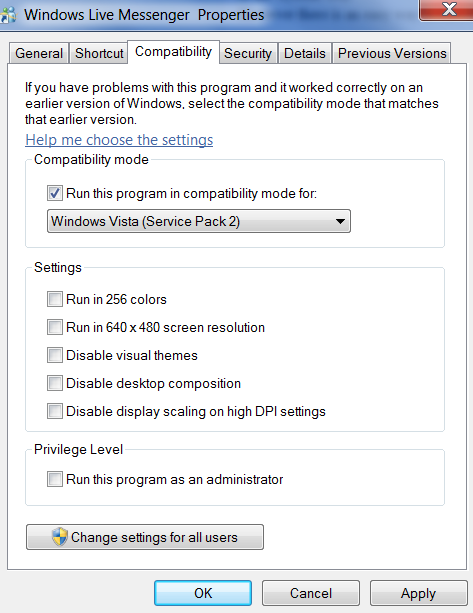How to remove or hide msn Live Messenger from the taskbar and minimize it to the system tray
One of the most annoying thing in Windows 7 is the inability to remove msn from the taskbar and minimize it to the System Tray.
However there is an easy way around it, with several simple steps.
1- Exit Live Messenger entirely.
2- Right click your Live Messenger Shortcut and choose Properties.
3- Go to Compatibility Tab.
4- Under Compatibility Mode, check: Run this program in compatibility mode for:
5- Select from the drop down list: Windows Vista (Service Pack 2)
6- Click Apply or OK
7- Open your Live Messenger and when you click on the close button, it will be minimize to the system tray.
Any questions, comments or suggestions, please post below!