Hiding Your IP Address Using SSH Tunneling Tutorial
So you want to hide your IP Address without using a VPN or turning your server to a proxy?
This tutorial will show you how to tunnel your internet traffic from your browser to your server.
Requirements:
- Your own server with SSH access.
- PuTTY (Download PuTTY)
Creating a Tunnel:
Open PuTTY, and write the IP Address or Host Name and the corresponding port number: (Replace xxx.xxx.xxx.xxx by your IP)
Click on SSH => Tunnels on the left side under Category:
Enter a random port number in “Source port” and choose dynamic under “Destination” and click “Add“:
Go Back to “Session” under category, and enter a name in “Saved Sessions” and save it, this step is not required but it’s useful in order to load the settings and tunnel quickly next time you want to create a tunneling connection:
Click “Open” in PuTTy, and go to your browser (I’ll use Firefox), go to “Tools” => “Options” => “Advanced” => “Network” => “Settings”.
Choose “manual proxy configuration” => and enter “localhost” in the Host field, and enter the port you used in PuTTy (in the above screenshots it’s 33000). Make sure to choose “Socks v5“:
Click OK, and go to whatismyipaddress.com and you should see your server’s IP Address instead of your network’s IP.
Happy Tunneling!
Any questions or suggestions? Please leave a comment below!

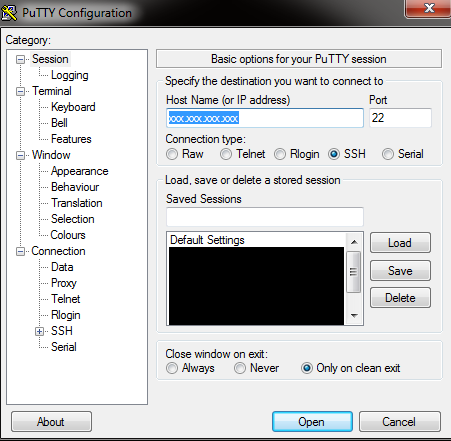
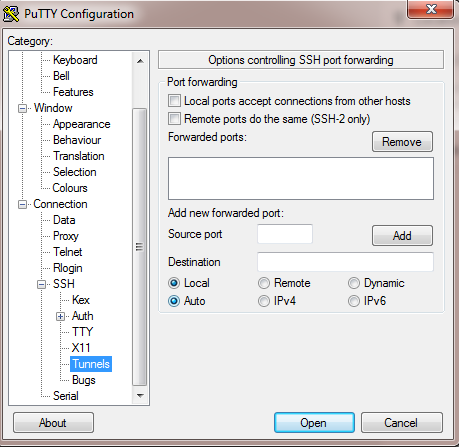
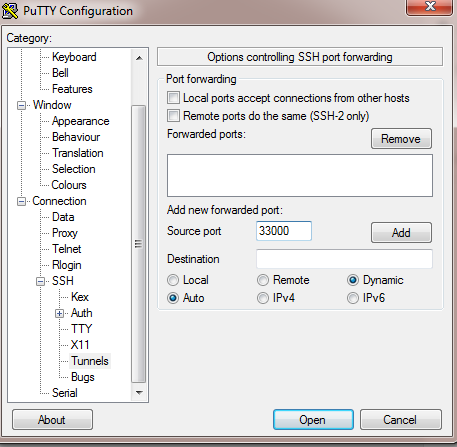
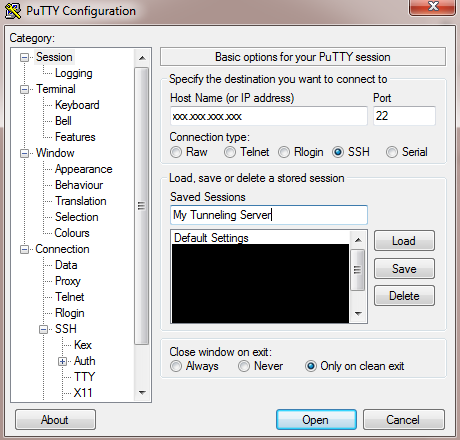
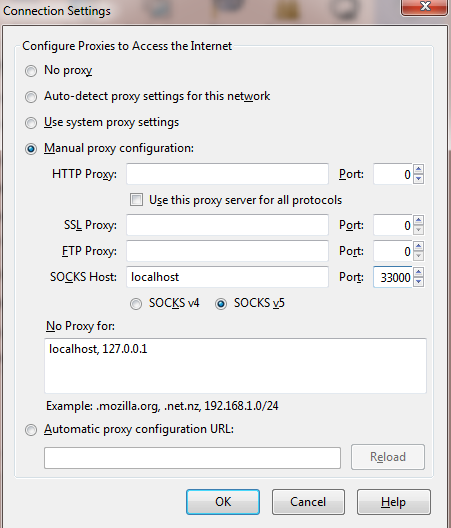
hello dear:
I used this method and my ip changed to server ip in browser. but some sites can find my real ip.
Hello!
Most probably the site is detecting your IP using javascript. Unfortunately there’s no way to bypass this using tunnels or VPNs.
One solution would be to install “NoScript” extension for Firefox or Chrome, and block the javascripts to hide your IP address.